Making It Easier
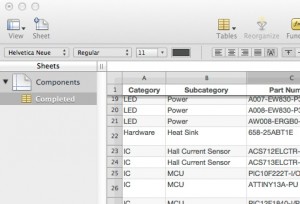 You’re probably looking at this and thinking, “that would be such a pain!” — and you would be right, at least if all you had was the envelope template. I recognized that early on, and put together a very simple solution to the problem: mail merge. Instead of manually filling in a bunch of envelopes, simply copy the relevant information from your order and paste it into a spreadsheet.
You’re probably looking at this and thinking, “that would be such a pain!” — and you would be right, at least if all you had was the envelope template. I recognized that early on, and put together a very simple solution to the problem: mail merge. Instead of manually filling in a bunch of envelopes, simply copy the relevant information from your order and paste it into a spreadsheet.
Mail merge then takes those and makes all your envelopes for you.
My spreadsheet (in Numbers, since Pages will merge directly from it) has 11 columns, starting with the category and ending with an “Alert Message” that I use to indicate obsolete/unobtainable parts and the like. It takes ten minutes of my time when I get a large order to go through and fill it out, then I simply print the envelopes.
Then I just take stuff out of the box, put it in the envelopes, and file it away.
UPDATE: You can get my templates here: part_templates.zip
Final Thoughts
Overall, the system works beautifully. I think I’ve mentioned it in passing before: the ability to find any part (or easily browse your collection) makes prototyping a much more pleasant experience. Maybe you enjoy digging through your parts box to find that one gem you need, but I really don’t.
I just want to build stuff!
You may, however, want to keep a good supply of anti-static foam hanging around for DIP IC storage. I’ve so far taken to cutting up the tubes they ship in and using those, but it’s a royal hassle. I have foam on my list of things to stock up on for exactly that reason.
One possibility for enhancement in the future would be the inclusion of some kind of bar code (perhaps a QR-code) that makes reordering parts truly trivial. I’ve thought about this relative to parts from Digi-Key: I could just scan it, get taken to the product’s web page, and enter a quantity. Of course, I’ve no idea how to integrate that into my iWork-based workflow, and I’m not yet motivated enough to try.
Because, well, that way lays a complete inventory management system…
Hmmm….
S.

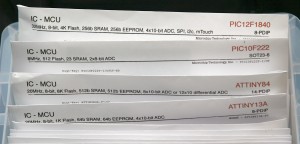
Pingback: Parts storage for all your components - Hack a Day
Pingback: Belgaum news | About Belgaum | Belgaum information | Belgaum district | Belgaum city | Belgaum Hotels | Belgaum People | Belgaum tourism | Belgaum entertainment | Belgaum students | Inside facebook | Hack | make use of | technical news | | Parts storage f
Awesome. Just what I need, too, since I’ll be teaching “Electronics for Scientists” at my local university next spring in addition to my usual bits of hardware hacking here and there.
Before I re-create your templates, I should ask: Could you send me a copy of your iWork files? The Pages envelope template and the Numbers database would be very helpful. Thanks in advance!
-ea
I just added them to the last page; download as you wish.
Glad to be of help!
I would like to use your template but I don’t have a Mac. Is there any way that you could export the documents to a Office friendly formats?
Seems that Pages won’t export merge fields, sorry. It would be faster for you to just whip up an envelope template in Word.
It would be faster for you to just whip up an envelope template in Word.
S.
Pingback: Indagadores |Seguridad informatica |Seguridad en internet » Piezas de almacenamiento para todos los dispositivos
Nice post! I use a very similar method but on a “smaller” scale. I think I’ll add one of your bigger boxes and envelopes to my inventory to handle the larger things which will not fit in my boxes.
http://blog.ianlee.info/2011/12/operation-organize-my-parts-oop.html
Thanks!
I can see a lot of advantages to your method – especially the color code on the envelope for the resistors. I thought about doing something similar, but couldn’t think of an easy way to implement it with iWork. I really really wish that Apple would bring Pages and Numbers up to par with Word & Excel!
I’m not holding my breath on that, though…
Hi,
I put them also for some time in envelopes and plastic small bags. But your mail merge idea is great. Am I right that the template need to be updated for the latest ML numbers app? If I want to import it, I got errors and it stops. Also the iPad iOS7 can’t read it.
Maybe, do you have an updated version available? And if you got an updated version, is it posible to keep them both/all available.
Thanks